How to Save 200+ Hours Building Your Next.js SaaS (Real Cost Breakdown)
See exactly how much time you save with a SaaS starter kit. Complete hour-by-hour breakdown of authentication, payments, email, and more.
Hasan Hatem
You've got an amazing SaaS idea. You're excited to build it. Then reality hits: before you write a single line of business logic, you need authentication, payment processing, email systems, admin panels, and a dozen other "basic" features.
Most developers underestimate this. They think "auth takes a weekend" and end up spending three weeks debugging OAuth callbacks and password reset flows.
Here's the real breakdown of where your time goes—and how to get it back.
Quick Answer
Building core SaaS infrastructure from scratch takes 200-300 hours for an experienced developer. That's 5-7 weeks of full-time work before you touch your actual product.
The Breakdown:
- Authentication: 40-60 hours
- Payment integration: 50-80 hours
- Email system: 20-30 hours
- Admin dashboard: 30-50 hours
- File uploads: 15-25 hours
- UI components: 20-40 hours
- Database setup & schema: 10-20 hours
The math: At $100/hour, that's $20,000-$30,000 in development costs. A starter kit at $149-199 gives you 100x+ ROI on day one.
The Real Time Cost of Each Feature
Let's break down what actually takes time. These estimates are based on building production-ready features—not quick prototypes that break in production.
Authentication: 40-60 Hours
Most developers think: "NextAuth.js makes this easy, maybe 8 hours?"
Here's what they forget:
- Social OAuth setup (Google, GitHub): 6-8 hours including callback handling, error states, and account linking
- Email/password with verification: 10-15 hours for signup flow, email verification tokens, and resend logic
- Password reset flow: 6-8 hours for secure tokens, expiration, and email templates
- Magic links: 4-6 hours if you want passwordless login
- Session management: 4-6 hours for JWT configuration, refresh tokens, and secure cookies
- Protected routes & middleware: 4-6 hours for route guards and role-based access
- Security hardening: 6-8 hours for rate limiting, CSRF protection, and password requirements
That's 40-60 hours just for authentication. And we haven't touched your actual product yet.
Payment Integration: 50-80 Hours
Payments are where the real time sink happens. Here's why:
Stripe integration alone:
- Checkout sessions: 8-12 hours for creating sessions, handling success/cancel URLs
- Webhook handling: 12-20 hours for subscription.created, payment_succeeded, payment_failed, subscription_cancelled, and edge cases
- Customer portal: 4-6 hours for subscription management, payment method updates
- Multiple products/plans: 8-12 hours for tiered pricing, annual vs monthly
- Testing & debugging: 8-12 hours because webhook timing issues will drive you crazy
If you want a second provider (like LemonSqueezy):
- Add another 20-30 hours for a completely different API structure
- Plus time to abstract your payment logic to support both
Total: 50-80 hours, and that's assuming everything goes smoothly on the first try.
Email System: 20-30 Hours
Email seems simple until you actually build it:
- Provider setup (Resend, SendGrid, SMTP): 2-4 hours
- Template system: 8-12 hours for reusable templates with dynamic data
- Transaction emails: 6-10 hours for welcome, verification, password reset, subscription confirmation, payment failed
- Email styling: 4-6 hours because email HTML is stuck in 2005
You need at least 10-15 email templates for a production SaaS. Each one takes time to write, style, and test across email clients.
Admin Dashboard: 30-50 Hours
Your SaaS needs an admin panel. Here's the work:
- User management table: 8-12 hours for pagination, search, filters, sorting
- User actions: 6-10 hours for ban/unban, role changes, email verification overrides
- Subscription overview: 8-12 hours for MRR, churn, plan distribution charts
- Content management (blog, pages): 8-12 hours if you need a CMS
- Activity logs: 4-6 hours for audit trails
File Uploads: 15-25 Hours
- Upload component: 4-6 hours with drag-drop, progress, previews
- Storage integration: 6-10 hours for S3, UploadThing, or local storage
- Plan-based limits: 4-6 hours for storage quotas per subscription tier
- Security: 2-4 hours for file type validation, size limits
UI Components & Styling: 20-40 Hours
Even with Tailwind CSS and shadcn/ui:
- Layout components: 6-10 hours for navigation, sidebars, footers
- Form components: 6-10 hours for inputs, selects, validation states
- Custom components: 8-12 hours for pricing tables, feature grids, testimonials
- Dark mode: 4-6 hours if you want theme switching
Database Schema & Setup: 10-20 Hours
- Schema design: 4-8 hours for users, subscriptions, content, files
- Prisma setup: 2-4 hours for client, migrations, seed data
- Relationships: 4-6 hours for proper indexes, cascading deletes
Total Time: 185-305 Hours
Let's add it up:
| Feature | Low Estimate | High Estimate |
|---|---|---|
| Authentication | 40 hrs | 60 hrs |
| Payments | 50 hrs | 80 hrs |
| Email System | 20 hrs | 30 hrs |
| Admin Dashboard | 30 hrs | 50 hrs |
| File Uploads | 15 hrs | 25 hrs |
| UI Components | 20 hrs | 40 hrs |
| Database | 10 hrs | 20 hrs |
| Total | 185 hrs | 305 hrs |
At $75-150/hour (market rate for senior developers), that's $13,875 - $45,750 in development costs.
The Real Cost Calculation
If You Build From Scratch
Time cost:
- 200+ hours of development
- 5-7 weeks before you ship anything
Dollar cost:
- At $100/hour: $20,000+
- Opportunity cost of 5-7 weeks of not having your product in market
Risk cost:
- Bugs in auth or payments can lose customers
- Security vulnerabilities you don't know about
- Edge cases you'll discover in production
If You Use a Starter Kit
Time cost:
- 2-4 hours to set up and customize
- Start building your product features on day one
Dollar cost:
- $149-199 one-time purchase
- ROI: 100-300x on day one
Bonus:
- Battle-tested code that's already handling edge cases
- Security best practices built in
- Regular updates as Next.js evolves
What Makes a Good Starter Kit Worth It
Not all starter kits are created equal. Here's what to look for:
Must-Have Features
-
Dual payment providers - Stripe AND LemonSqueezy. Different regions and use cases need different providers.
-
Complete auth system - Social login, email/password, magic links, password reset. All flows tested.
-
Production email templates - At least 15 templates. Welcome, verification, password reset, subscription events.
-
Admin dashboard - User management, subscription analytics, content management.
-
AI integration - OpenAI, Anthropic, Google. AI features are table stakes in 2024.
Nice-to-Have Features
- Blog CMS with rich text editor
- File upload system with storage limits
- API rate limiting per plan
- Webhook handling for both payment providers
Red Flags
- Only supports one payment provider
- No admin panel
- Missing password reset flow
- No email templates included
- Outdated Next.js version
Common Mistakes to Avoid
1. "I'll Build It Myself to Learn"
Learning is great. But building auth and payments from scratch teaches you how to build auth and payments—not how to build your actual product.
Use a starter kit. Learn by reading the code. Then spend your time on the features that make your SaaS unique.
2. "Free Boilerplates Are Good Enough"
Free boilerplates usually give you:
- Basic auth (missing magic links, proper password reset)
- Single payment provider
- No admin panel
- Minimal email setup
You'll spend 50+ hours adding what's missing. That's not free.
3. "I'll Add Features Later"
Technical debt compounds. Building auth "quickly" now means rewriting it later when you need proper role-based access. Building payments without webhook handling means subscription data gets out of sync.
Start with production-ready infrastructure.
Frequently Asked Questions
How long does it really take to build a SaaS from scratch?
For core infrastructure (auth, payments, email, admin), expect 200-300 hours. That's 5-7 weeks of full-time development before you write any business logic.
Is a $150-200 starter kit worth it?
Yes. At $100/hour, you break even after just 1.5-2 hours of saved time. With 200+ hours saved, you're looking at 100x+ ROI. Plus you get battle-tested code.
Should I use Stripe or LemonSqueezy?
It depends. Stripe gives you more control but you handle tax and compliance. LemonSqueezy is a merchant of record—they handle taxes globally. Best starter kits support both so you can switch.
Can I customize a starter kit for my specific needs?
Yes, that's the point. A good starter kit gives you a foundation with clean, well-documented code. You keep what you need, modify what you want, delete what you don't.
What about free open-source alternatives?
Free boilerplates save some time but usually lack complete auth flows, dual payment support, admin panels, and email templates. You'll spend 50-100 hours adding missing pieces.
How often do starter kits get updated?
Look for lifetime updates. Next.js moves fast—you want a kit that stays current with new versions and security patches.
Conclusion
Building SaaS infrastructure from scratch takes 200+ hours and costs $20,000+ at market rates. That's time and money spent on features that are identical in every SaaS—not on what makes your product unique.
A quality starter kit gives you production-ready auth, payments, email, and admin for $149-199. That's 100x+ ROI before you write your first feature.
Next step: Stop building infrastructure. Start building your product. Check out GetNextKit for a complete Next.js 15 SaaS starter with everything covered in this article—ready to deploy in hours, not months.
Related Resources
- GetNextKit Features - Full list of included features
- GetNextKit Pricing - Compare plans and see what's included
- Next.js Documentation - Official Next.js docs
Share this article
Related Articles
7 Common Next.js Authentication Mistakes (And How to Avoid Them)
Learn the critical authentication mistakes developers make in Next.js and how to fix them. From middleware issues to session management, protect your app properly.

Next.js 16: What Actually Changed?
Next.js 16 is here with Turbopack caching, React 19.2, and real performance gains. Here's what's new, what's faster, and what you need to update.
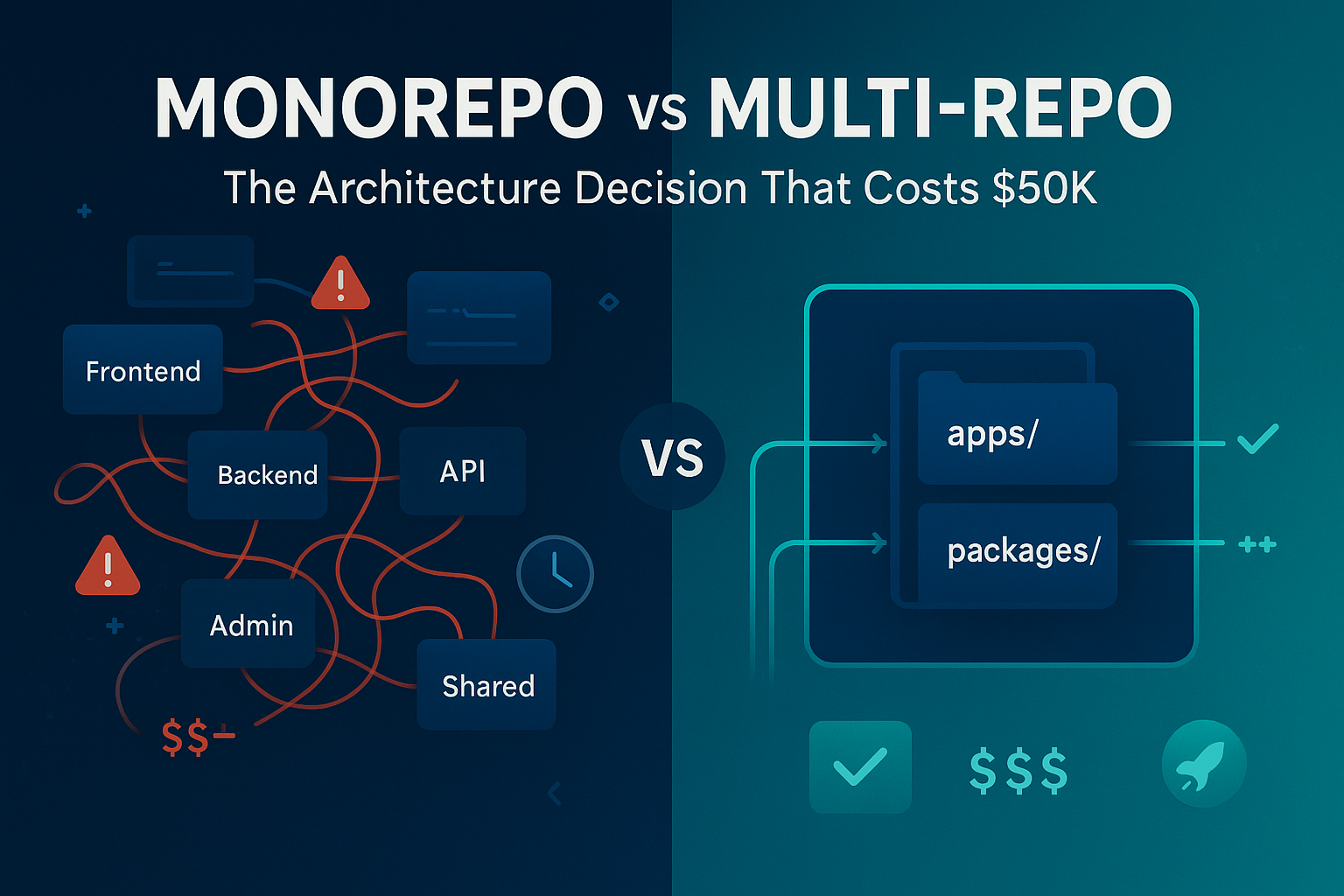
Next.js Monorepo vs Multi-Repo for SaaS: The $50K Mistake Nobody Talks About
Learn why 73% of SaaS startups regret their repo architecture choice and how to pick the right structure for your Next.js SaaS from day one



